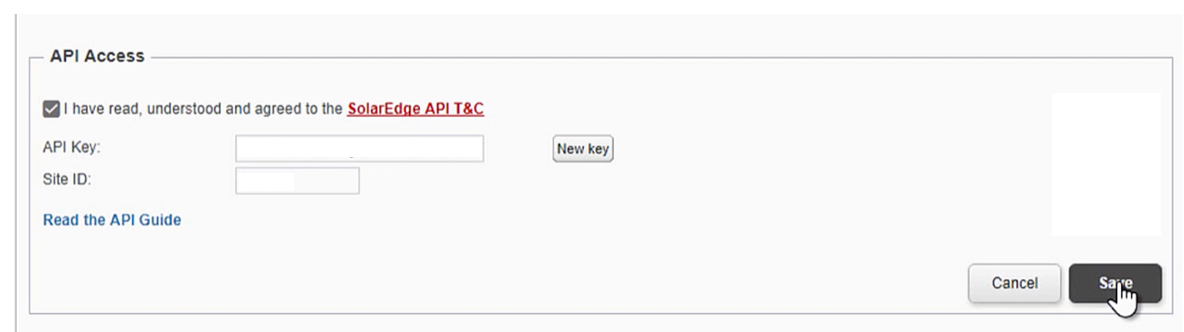How to Connect Your SolarEdge Portal to the Novasense Portal
In order to export data from the SolarEdge Portal to the Novasense Portal, the following information must be provided to Novasense:
- API Key: Your plant-specific API key generated from the SolarEdge Portal.
- Site ID: Plant ID.
warning
To preserve the integrity of your data, Novasense always recommends transferring security-related information, such as API credentials, in a secure manner and never in clear text via email. Novasense recommends using Infomaniak kPaste for this purpose.
Follow these steps to generate the API key and obtain the Site ID:
- Go to the SolarEdge monitoring portal and log in with your SolarEdge account.
- At the top of the menu, click Admin (cog icon).
- If you do not see an Admin tab, contact your installer (see "Request an API key from your installer" in this article).
- Go to the Site Access tab.
- Go to the Access Control tab.
- Accept the terms and conditions.
- Generate a new key.
- Click on Save.