How to Connect Your Solar-Log Data Logger to the Novasense Portal via FTP
note
Data transfer from a Solar-Log datalogger via FTP requires a license to be activated on the datalogger. Please contact your local Solar-Log support for assistance with this process.
Configuring the Solar-Log Datalogger
The datalogger can be configured locally or by using remote configuration (if connected to the Enerest Portal). The following information must be set under Configuration / Internet / Export:
- FTP Server: Provided by the Novasense Support
- FTP Username: Provided by the Novasense Support
- FTP Password: Provided by the Novasense Support
- FTP Directory: Provided by the Novasense Support
- Export Interval: 10 minutes
- Data Format: Solar-Log & CSV
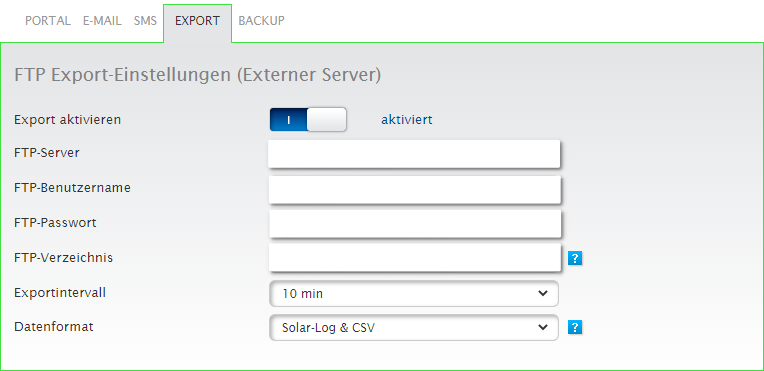
warning
Correct date and time settings on your loggers are very important. Please ensure that you set the correct time zone, including any applicable daylight saving times for your region. Ideally, synchronize the date and time from a time server (NTP) if supported by your device.